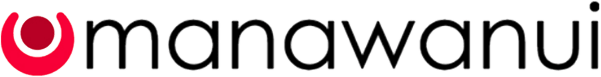Manawanui offers a comprehensive Payroll service to make it easy to manage the financial responsibilities of being an employer.
This service includes the management of PAYE (Pay As You Earn tax), ACC levies, KiwiSaver contributions, leave and the provision of employee payslips.
Payroll customers opt into, and pay for, this service. They submit timesheets for their employees, usually via the Customer Portal, but this can also be done via email.
Self-managing customers manage the payments to their employees themselves. Instead of submitting timesheets, self-managing customers submit expense claims to Manawanui for the expenses they have incurred. They usually do this via the Customer Portal although it can also be done via email, and is usually done fortnightly.